Outlook is not an Email Client
Neither is Gmail. Nor is Yahoo.
When I started working on Can I email, I faced an interesting problem very early on. How will I organize email clients?
The biggest reference at that time, Campaign Monitor’s CSS Guide, divided clients into three groups: Desktop, Mobile and Webmail. But I always found that confusing because a webmail could either be a desktop webmail (like Gmail’s), a mobile webmail (again, like Gmail’s) or both (like Outlook.com). Then, Campaign Monitor listed clients by alphabetical order. This seemed like a logical solution. But it revealed to be a frustrating one to use. I always had to scroll through email clients I didn’t really care about (like AOL Alto or IBM Notes 9) before diving into the good stuff (Gmail, Outlook, Yahoo!).
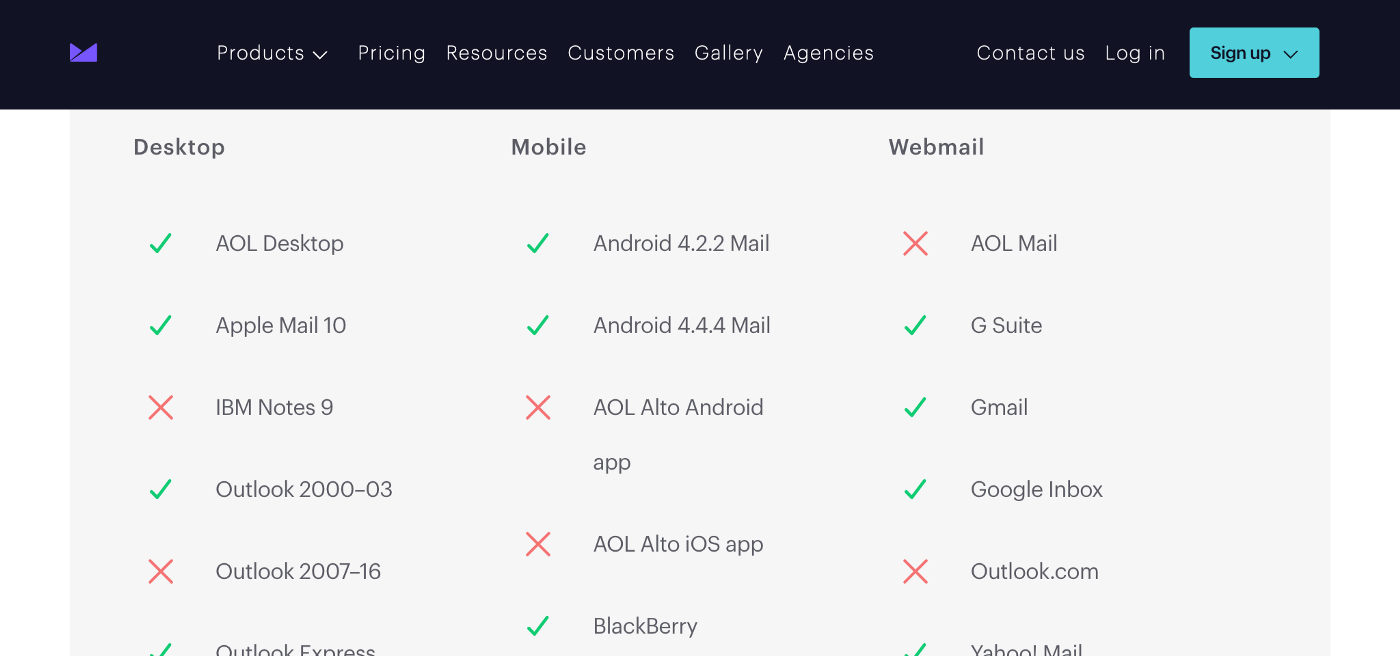
In our day to day life, when we talk about email clients, we often refer to them as just “Outlook” or “Gmail”. “The email is broken in Outlook.” (Of course it is.) “Can you fix this in Gmail?” (It depends. Which Gmail?) This is just a language abuse, only there to accomodate our hectic pace of life.
So in the early days of developing Can I Email, I had this amazing idea (or at least so I thought) to transcribe our daily language into the display of support results. Each feature page would have a big summary block on top stating the name of an “email client” (Outlook, Gmail, Apple Mail, …) and then the according support status for that feature across its different “versions” (Windows, macOS, Outlook.com, …).
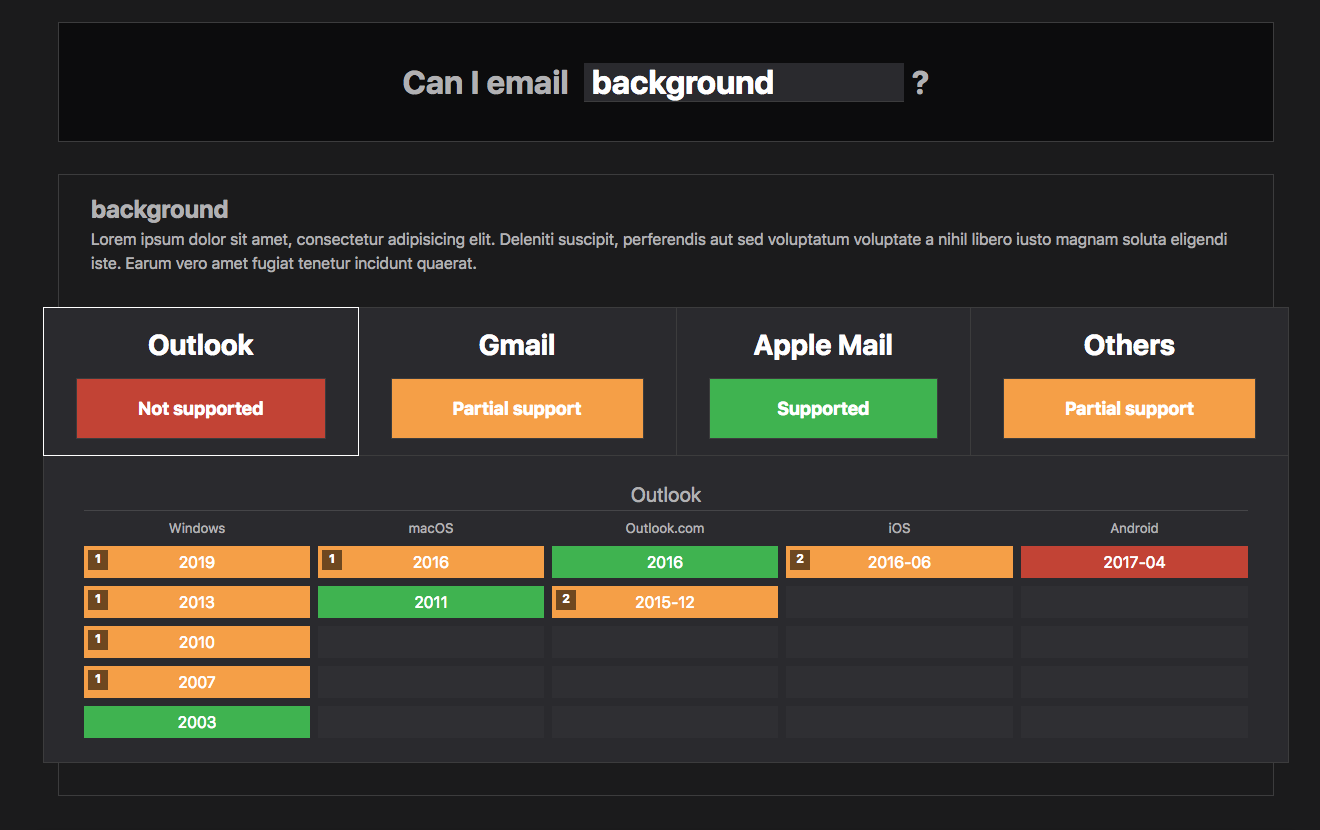
But the more I used the site while in development, the more I realized this simplification didn’t work well. It took a huge amount of space and required scrolling to get to the good stuff. Plus, it felt wrong. What does it mean for something to be “Supported” in Outlook?
Because you see, Outlook is not an email client. It is a brand name. A group of different email clients. You’ve got Outlook on Windows, Outlook on macOS, Outlook on iOS, Outlook on Android and Outlook.com on the web.
Same goes for Gmail. You’ve got Gmail desktop webmail, Gmail mobile webmail, Gmail iOS app, Gmail Android app, Gmail Go, and all sorts of legacy Gmail versions on the web.
For Can I email, I ended calling this a family. Outlook is a family of email clients. Each client is available on a platform: Windows, macOS, iOS, Android, desktop webmail, mobile webmail, etc. And each one of these has different versions. For example, Outlook on Windows has versions 2019, 2016, 2013, and so on. (Which are actually commercial versions names, not software versions numbers, but let’s save this for another article.)
A few weeks ago, I noticed something funny on Can I email’s scoreboard (which keeps count of how many features every email clients’ latest version support). For a few weeks, Outlook was both the best and worst email client ranked in our scoreboard.
Of course, that sentence only makes sense if you’re Erwin Schrödinger or if you use imprecise language.
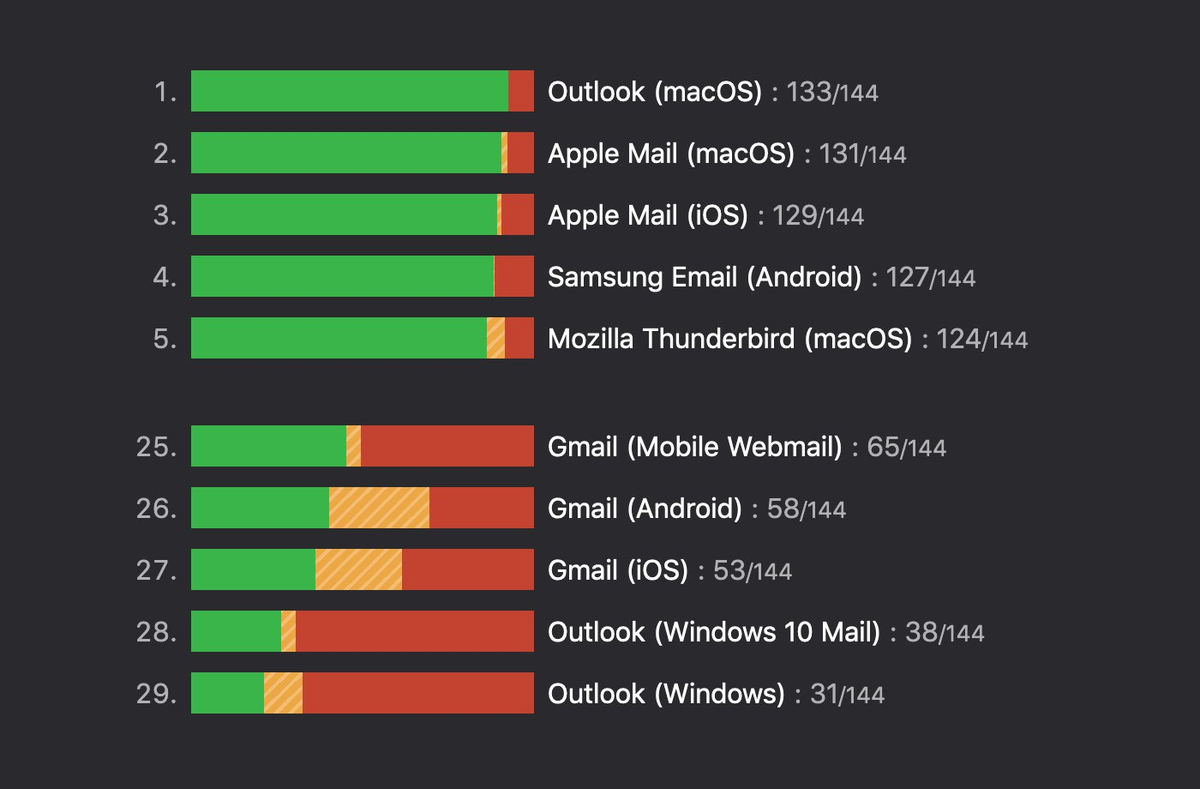
So if you’re writing a brief for an agency about which email clients you want to be supported, or if you’re making feedback to your email developer, or if you’re developing email clients related software: make sure to always state a client’s full name, with its family, its platform and its version.